When your technicians are out in the field, they make mistakes from time to time. This is no slight on them, but rather a reflection of the high demands of getting from one job to another – often the other side of the county – and getting their reports, or risk assessments, or whatever it might be, done and onto the next one. All of which is to say, you may get the odd typo, the odd field filled with the wrong information, or a simple mix up with the schematic markup.
With older software, when these forms were submitted by the technician to the office, there was little that could be done about mistakes except to save the report as a PDF file and use an external PDF editing software to make amends. Inefficient, laborious, and honestly, just a plain, old faff. But not anymore…
Web Form Editing
With Rugged Data, when your technicians out on the road submit a form through the app; let’s say a kitchen ductwork cleaning report, for instance, then the admin team can view and edit that form from their desktop in The Hub (Rugged Data’s all-in-one central platform where you can manage all customer and asset information, across multiple sites).
This drastically reduces the time it takes to go through and review submitted reports, with necessary tweaks being made on the fly, rather than needing to add separate, external processes into the workflow. We’re all about efficiency here at Rugged Data, and that’s exactly what direct web form editing offers you.
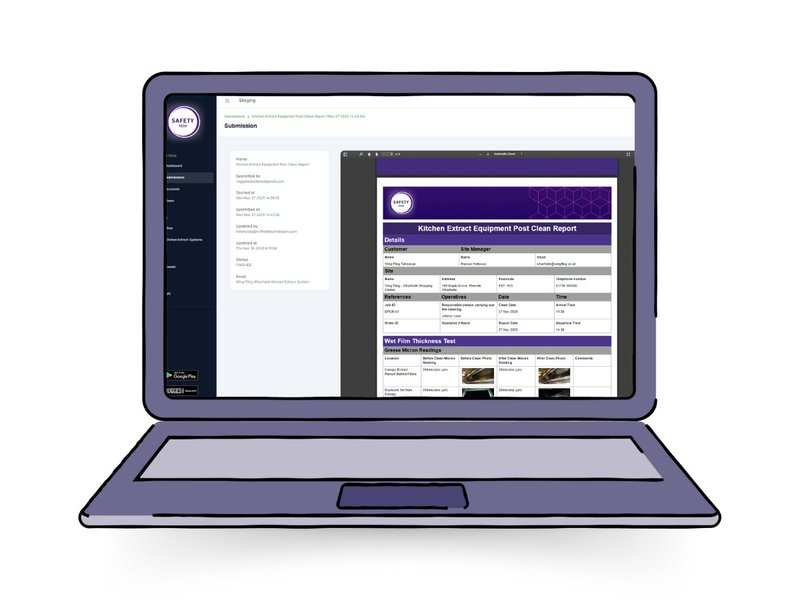
Changes are Tracked
In the era of compliance in which we live, it’s understandable if your mind first went to how this ability to edit submitted documents might affect transparency and accountability. After all, if you’re able to edit files after they’ve been submitted, what’s to stop less scrupulous individuals from falsifying information?
We’re not suggesting that your own organisation has any such professionals, of course, but that risk is still there. That is, however, until you realise that any and all changes made to a report are tracked – even once it’s been submitted. This offers an immutable, concrete audit trail that helps keep you and your business compliant at all times.
For more information on why being able to track changes like this is so important, read our article on the golden thread of information.
Optimised Workflow
As you can probably tell by now, a major benefit of our software’s new web form and editing capabilities is that it drastically optimises your company’s workflow. When two systems can interact with one another, it significantly improves those systems’ overall functionality.
In this case, the ability to edit web forms from a desktop improves efficiency, whilst the ability for The Hub to communicate with the mobile app allows for pre-population, for example, which makes technicians’ lives easier. The point being that the more versatile and communicative your systems are with one another, the better your workflow is likely to be.
Final Thoughts
With Rugged Data, you’re not just getting a one-and-done PDF generation tool, you’re getting smart, intuitive reporting processes that can be modified not only by technicians on the fly using the mobile app, but back in the office by the administrative team, too. So, iron out those kinks more easily than ever, and get in touch for a quote, today!



